Setting Up Autocannon
Before you can start utilizing Autocannon to measure your Express app’s velocity and unlock its potential, you need to set it up correctly. This section will guide you through the steps necessary to install and configure Autocannon effectively.
Here are the key steps involved in setting up Autocannon:
1. Install Node.js :
Make sure you have Node.js installed on your system. Autocannon requires Node.js to run smoothly.
node -vIf you don’t have Node.js installed, go to the official Node.js website and follow the instructions to download and install the latest version for your operating system.
2. Install Autocannon:
Once you have Node.js installed, open your command-line interface (CLI) and run the following command to install Autocannon globally:
npm install -g autocannon3. Verify the installation:
To make sure Autocannon is installed properly, run the following command in your CLI:
autocannon --versionIf you see a version number printed in the output, it means that Autocannon is successfully installed on your system.
4. Configure Autocannon options:
Autocannon offers a range of options that you can configure to suit your testing requirements. These options include specifying the number of connections, duration of the test, target URLs, and more.
Refer to the Autocannon documentation for an extensive list of available options and how to use them effectively.
5. Test your Express app:
Once Autocannon is set up, you can start testing your Express app’s performance. Use the following command to run a basic test:
autocannon -c 100 -d 10 http://localhost:3000This command will simulate 100 connections for a duration of 10 seconds on your local Express server running on port 3000. Adjust the values according to your requirements.
6. Analyze the results:
After the test is complete, Autocannon will provide you with detailed statistics on your Express app’s performance. These statistics include requests per second, latency, throughput, and more.
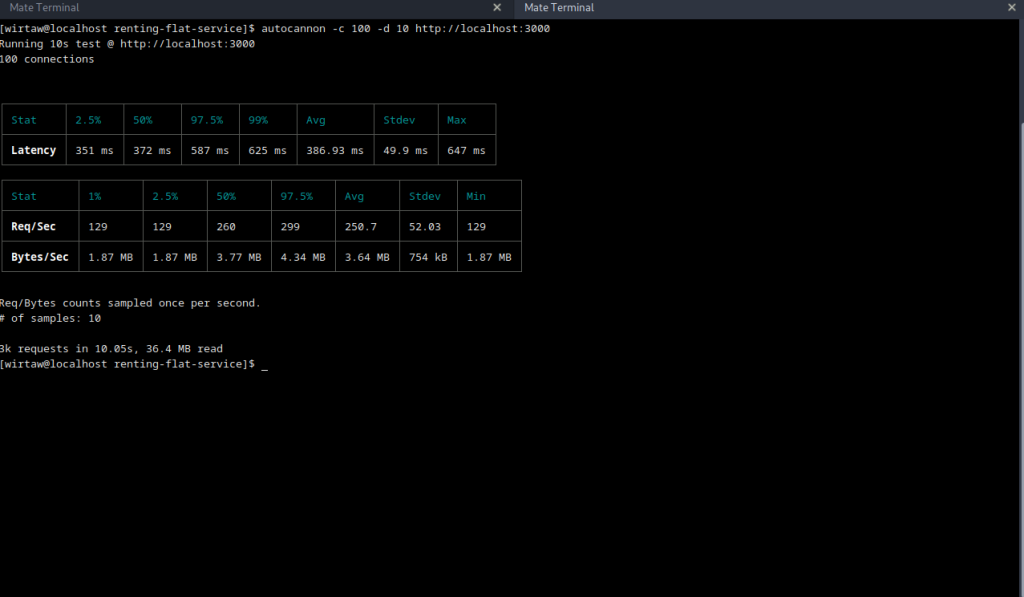
Take the time to analyze these results and identify any bottlenecks or areas for improvement in your application.
By following these steps, you will be able to set up Autocannon to accurately measure and assess your Express app’s performance
Part 1 – Introduction
Part 2 – Understanding Node.js Performance
Part 3 – Introduction to Autocannon
Part 4 – Setting Up Autocannon
Part 5 – Conducting a Simple Load Test
Part 6 – Advanced Use Cases with Autocannon
Part 7 – Going Beyond Autocannon: Other Performance Testing Tools
Part 8 – Conclusion
Main article – here

Leave a Reply