This blog post will discuss how to fix errors that occur when downloading metadata for repositories in the Fedora Dnf
Errors during downloading metadata for the repository in the Fedora Dnf can be a frustrating experience. There are a few things you can do to fix the problem.
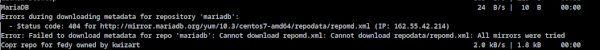
DNF prepare
First, try clearing the Dnf cache. To do this, run the following command:
sudo dnf clean allIf that doesn’t work, try refreshing the metadata. To do this, run the following command:
sudo dnf repolist --verboseIf that still doesn’t work, you may need to manually edit the repository configuration files. These files are located in the /etc/yum.repos.d/ directory.
Edit repository metadata
To edit a repository configuration file, open it in a text editor and look for the following line:
metalink=https://mirrors.fedoraChange this line to the following:
baseurl=https://download.example.com/pub/fedora/linux/releases/Replace download.example.com with the URL of a Fedora mirror that you trust.
Once you have made the change, save the file and restart the Dnf service. To do this, run the following command:
sudo systemctl restart dnfYou should now be able to download metadata for repositories without any problems.
If you are still having trouble, you can consult the Fedora documentation or ask for help on the Fedora forums.
Conclusion
Additional Tips:
- Make sure that you are using a supported version of Fedora.
- Make sure that you have a valid internet connection.
- Make sure that you have enough disk space.
- Try using a different mirror.
I hope this blog post has been helpful. If you have any other questions, please feel free to comment below.
I would also like to add that keeping your system up to date is important. This will help to prevent security vulnerabilities and other problems. To update your system, run the following command:
sudo dnf upgradeLinks about Fedora:
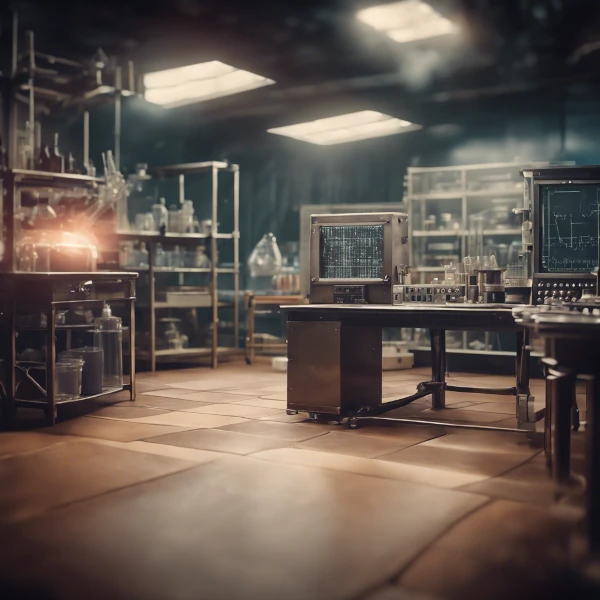
Leave a Reply