Regular expressions (regex) are powerhouses for text manipulation and pattern matching in JavaScript. They help you extract, validate, and transform data with elegant precision. However writing effective regex can be tricky, especially when dealing with complex patterns.
This post delves into top-notch tools and resources to empower you in regex mastery.
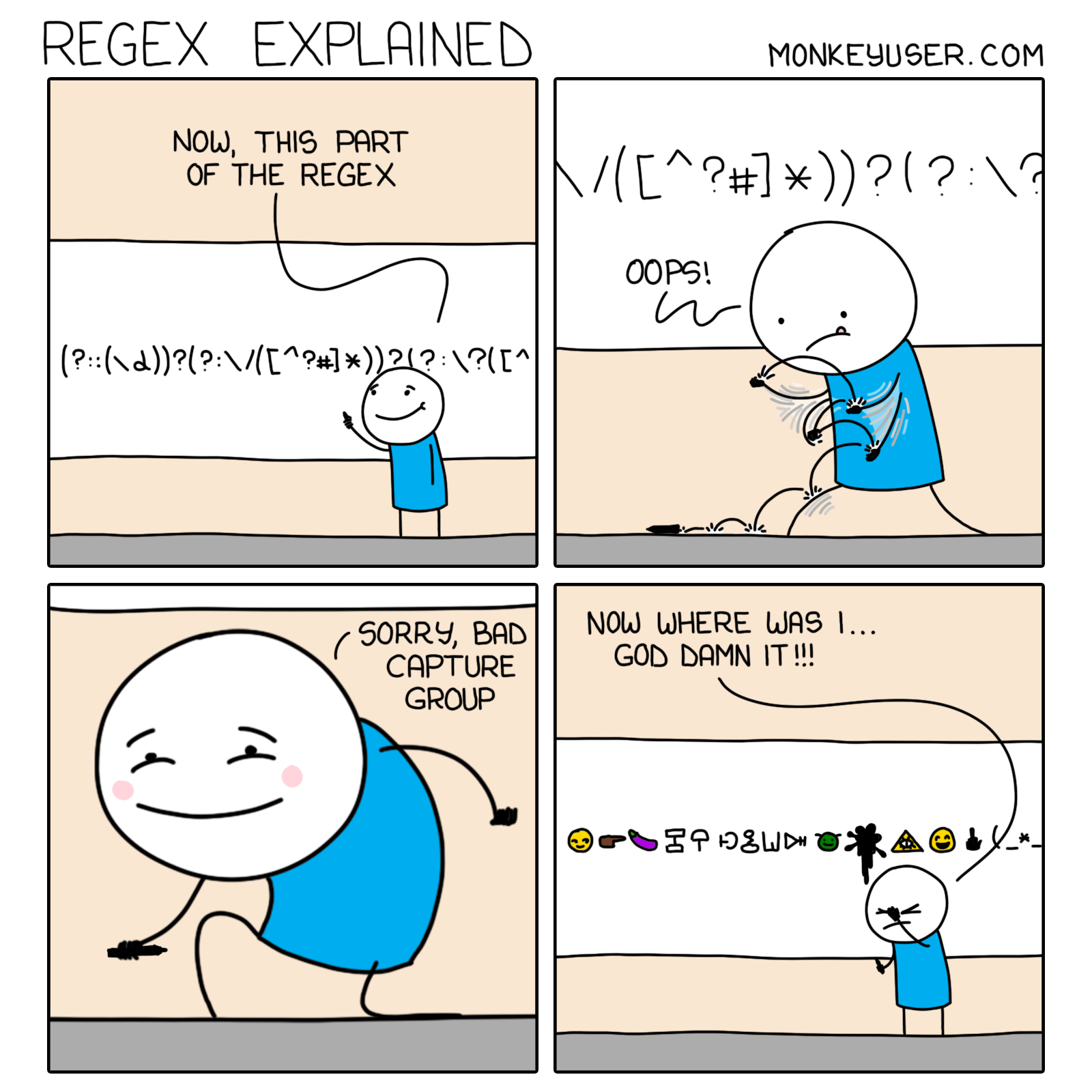
Basic Regex in JavaScript
JavaScript supports regex through the RegExp object and methods like match(), split(), and replace(). Character classes ([abc]), quantifiers (+, *, ?), and special characters (., ^, $) form the building blocks of robust regex patterns. Mastering these elements unlocks a world of text processing possibilities.
- A regular expression is a pattern of characters that is used to search and replace characters in strings.
- The RegExp object is a regular expression with added properties and methods.
- The syntax for creating a regular expression is
/pattern/modifier(s). - The
patternis the regular expression pattern to search for. - The
modifier(s)are optional flags that can be used to modify the search. - The
gmodifier is used to perform a global search (find all matches). - The
imodifier is used to perform a case-insensitive search. - The
mmodifier is used to perform a multiline search. - The
exec()method is used to search for a match in a string. - The
test()method is used to test for a match in a string. - The
match()method is used to search for a match in a string. - The
replace()method is used to replace a matched substring with a new substring. - The
search()method is used to search for a match in a string. - The
split()method is used to split a string into an array of substrings.
Autoregex.xyz: Interactive Learning and Experimentation
Autoregex.xyz stands out as a user-friendly tool for regex creation and visualization. Type your desired pattern, and it immediately shows real-time matches in sample text, highlighting matched characters and groups. Experimentation is key to regex understanding, and Autoregex.xyz’s interactive nature makes it invaluable for both beginners and seasoned developers.
Utilize a Variety of Tools and Resources
While Autoregex.xyz excels in visualization, don’t limit yourself! Here’s a curated list of complementary tools and resources to broaden your regex toolkit:
- Regex101: Test and debug patterns, share them with others, and access a vibrant community forum.
- RegExr: Visualize patterns, access reference materials, and learn with interactive tutorials.
- Regex Tester and Debugger Online:
- Debuggex: Online visual regex tester. JavaScript, Python, and PCRE.
- Regexr101: Building, Testing, and Debugging Regex
- RegEx.me: Test RegEx, Online Regular Expression Tester and Debugger PHP, PCRE, Python, Golang, JavaScript
- Regex.ai – Artificial Intelligence Regular Expression Generator
- devtoolcafe tool: Regular Expression Tester and Visualizer
- Regex Tutorial: A Cheatsheet with Examples
- JavaScript RegExp Reference: Mozilla’s comprehensive documentation for
RegExpmethods and syntax. - Mastering Regular Expressions (O’Reilly): In-depth book by Jeffrey E. Friedl, considered the “bible” of regex.
Embrace Regex with Confidence
With the right tools and guidance, regex becomes a powerful asset in your JavaScript development arsenal. Remember to start with essential building blocks, practice extensively, and leverage the wealth of resources available. Experiment, refine, and conquer even the most intricate text challenges with regex!
Additional Tips:
- Break down complex patterns into smaller, easier-to-manage constructs.
- Use named capturing groups for better readability and manipulation of matched parts.
- Test your regex thoroughly with various inputs to avoid unintended matches.
- Seek help from the regex community when you get stuck.
By following these guidelines and harnessing the power of “Tools to Write Regex in JavaScript,” you’ll embark on a rewarding journey toward regex mastery!
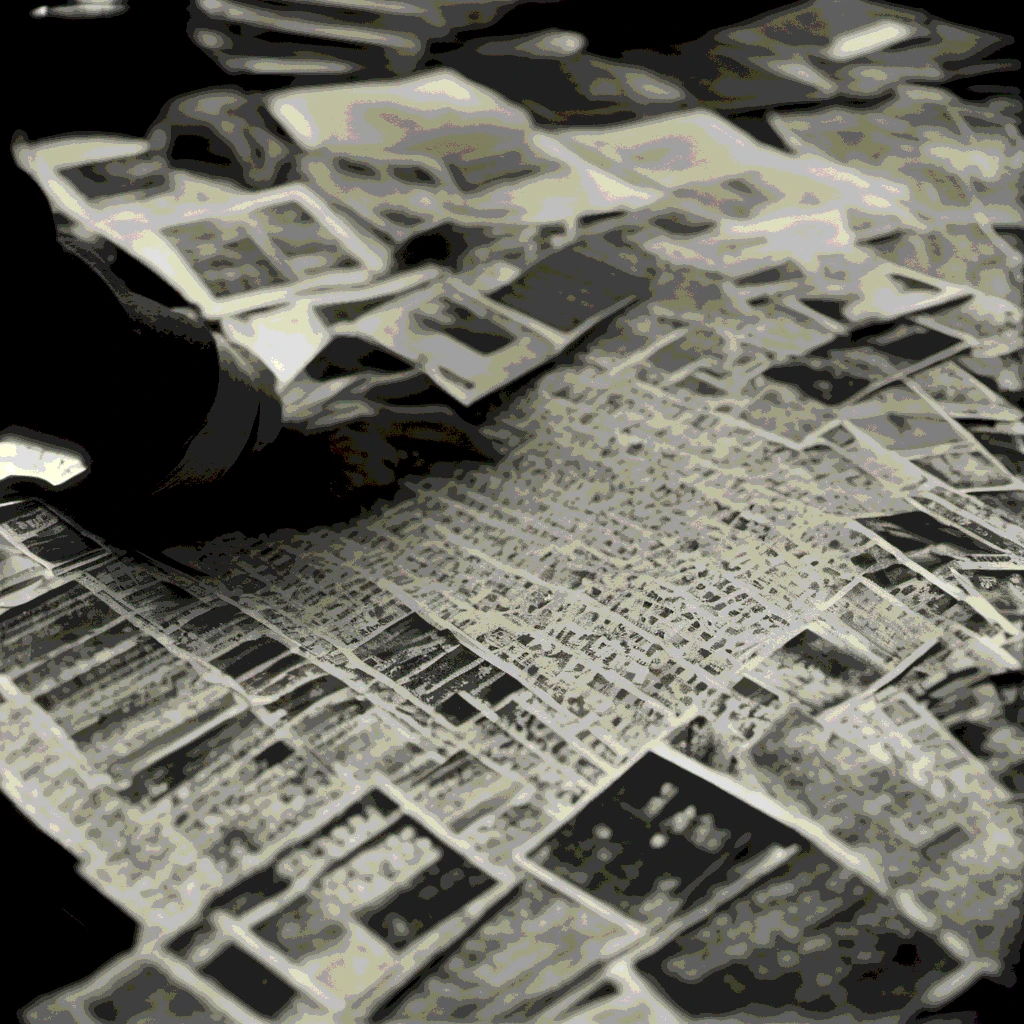
Leave a Reply